A Comprehensive Guide to Docker Containers
 Noah Wilson
Noah Wilson
Published: Mar. 21st, 2024
Introduction to Docker Containers
Docker containers have revolutionized the way we build, ship, and run applications. These lightweight, standalone, executable packages contain everything needed to run a piece of software, including code, runtime, system tools, libraries, and settings. In this guide, we will delve into the world of Docker containers and explore how to implement them in various useful situations.
Getting Started with Docker
To get started with Docker, you'll need to install the Docker Engine on your machine. You can find detailed installation instructions for various operating systems [here](https://docs.docker.com/get-docker/). Once Docker is up and running, you can verify the installation by running `docker --version` in your terminal.
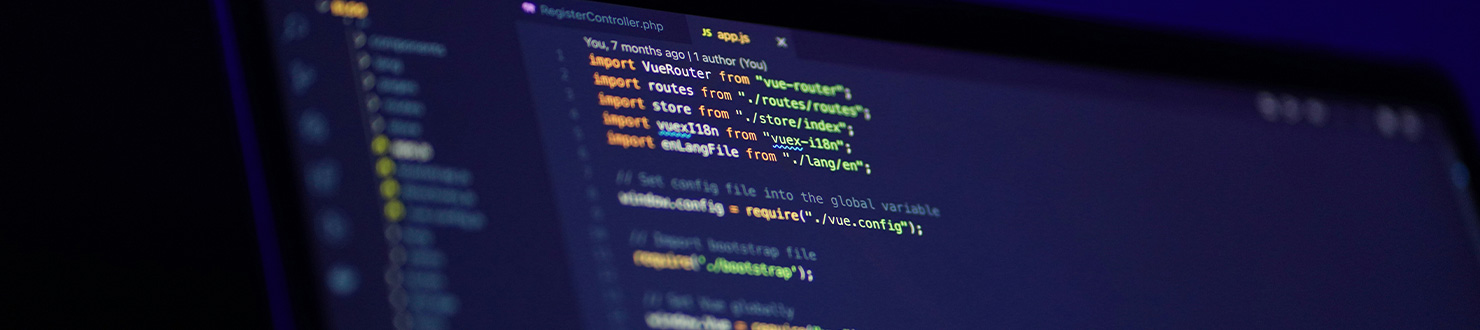
Creating Your First Docker Container
The first step in creating a Docker container is to write a Dockerfile, which contains instructions on how to build the image. You can learn more about Dockerfile instructions (https://docs.docker.com/engine/reference/builder/). After writing the Dockerfile, you can build the image using the `docker build` command. Once the image is built, you can run it as a container using the `docker run` command.
Using Docker in Dvelopment EnvironmentsDocker is incredibly useful in development environments as it allows developers to work in isolated, reproducible environments. By containerizing your applications and services, you can ensure that they run consistently across different machines. Docker also makes it easy to spin up new environments quickly, enabling developers to test their code in various scenarios.
Implementing Docker in Continuous Integration/Continuous Deployment (CI/CD)
Integrating Docker into your CI/CD pipeline can streamline the process of building, testing, and deploying applications. By containerizing your applications, you can ensure that they run the same way in all environments, from development to production. Tools like Jenkins, GitLab CI, and Travis CI provide native support for Docker, making it easy to incorporate containers into your automated workflows.

Scaling Applications with Docker Swarm or Kubernetes
When it comes to scaling applications, Docker Swarm and Kubernetes are powerful tools that allow you to orchestrate and manage containers across a cluster of machines. Docker Swarm is Docker's native clustering tool, while Kubernetes is a more advanced container orchestration platform. Both tools provide features for automatic scaling, load balancing, and self-healing, making them essential for managing large-scale containerized applications.
Conclusion
Docker containers offer a flexible and efficient way to package, distribute, and run applications. By following this step-by-step guide, you can unleash the full potential of Docker in various useful situations, from development environments to CI/CD pipelines and container orchestration. Embrace the power of Docker containers and take your software development practices to the next level!