Mastering Web-Based Project Management
 Noah Wilson
Noah Wilson
Published: Feb. 26th, 2024
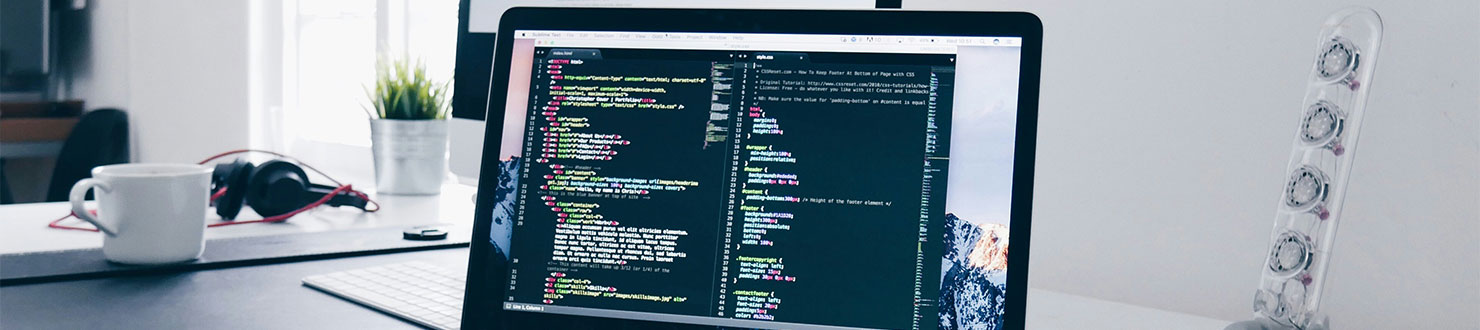
Building Web-Based Project Management Tools: A Guide for Web Developers
Project management is a crucial aspect of any web development project. Without effective tools to track tasks, manage timelines, and collaborate with team members, projects can quickly become chaotic and unorganized. In this blog post, we will explore the process of building web-based project management tools specifically tailored to the needs of web developers.
1. Understanding the Needs of Web Developers
Before diving into the development of project management tools, it is important to understand the unique needs of web developers. Some key requirements include:
- Task tracking for different stages of web development (design, development, testing, deployment)
- Integration with version control systems like Git for code management
- Collaboration features such as commenting, file sharing, and real-time updates
- Customizable project templates for common web development workflows
2. Choosing the Right Technology Stack
When building web-based project management tools, selecting the appropriate technology stack is crucial. Some popular choices for web development include:
- Frontend: HTML, CSS, JavaScript (with frameworks like React or Angular)
- Backend: Node.js, Python, Ruby on Rails
- Database: MySQL, MongoDB, PostgreSQL
- APIs: RESTful or GraphQL for communication between frontend and backend
3. Designing the User Interface
The user interface of project management tools plays a significant role in their usability and adoption. Some best practices for designing the UI include:
- Intuitive navigation and layout for easy access to key features
- Responsive design for seamless use across different devices
- Clear visual hierarchy to prioritize important information
- Customizable dashboards and project views for personalized user experience
4. Implementing Key Features
When building project management tools for web developers, certain features are essential for effective project planning and execution. These include:
- Task management with deadlines, priorities, and dependencies
- Integration with version control systems for code repository management
- Collaboration tools like comments, mentions, and notifications
- Time tracking and reporting for accurate project estimation
5. Testing and Quality Assurance
Before deploying web-based project management tools, thorough testing and quality assurance are necessary to ensure a bug-free and reliable product. Testing processes should include:
- Unit testing to validate individual components and functions
- Integration testing to check the interaction between different modules
- User acceptance testing to gather feedback from end-users
- Performance testing to assess the tool's responsiveness under load
6. Deployment and Maintenance
Once the project management tools are developed and tested, it is time to deploy them for actual use. Continuous maintenance and updates are essential to keep the tools running smoothly and address any issues that may arise. Key considerations for deployment and maintenance include:
- Regular backups of data to prevent loss in case of system failures
- Security measures to protect sensitive project information
- Monitoring and performance optimization for efficient tool operation
- User training and support to ensure effective utilization of the tools
By following these steps and best practices, web developers can build robust and user-friendly project management tools tailored to their specific needs. Effective project management is the cornerstone of successful web development projects, and the right tools can make a significant difference in project outcomes.